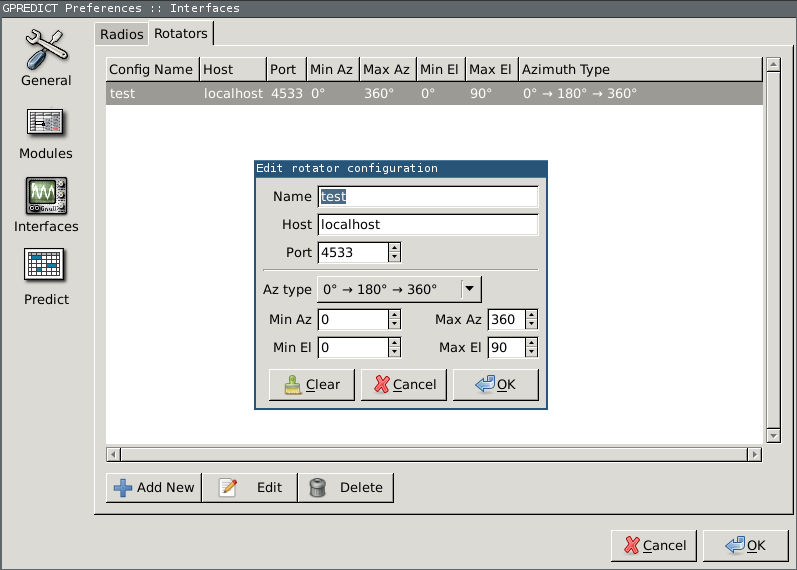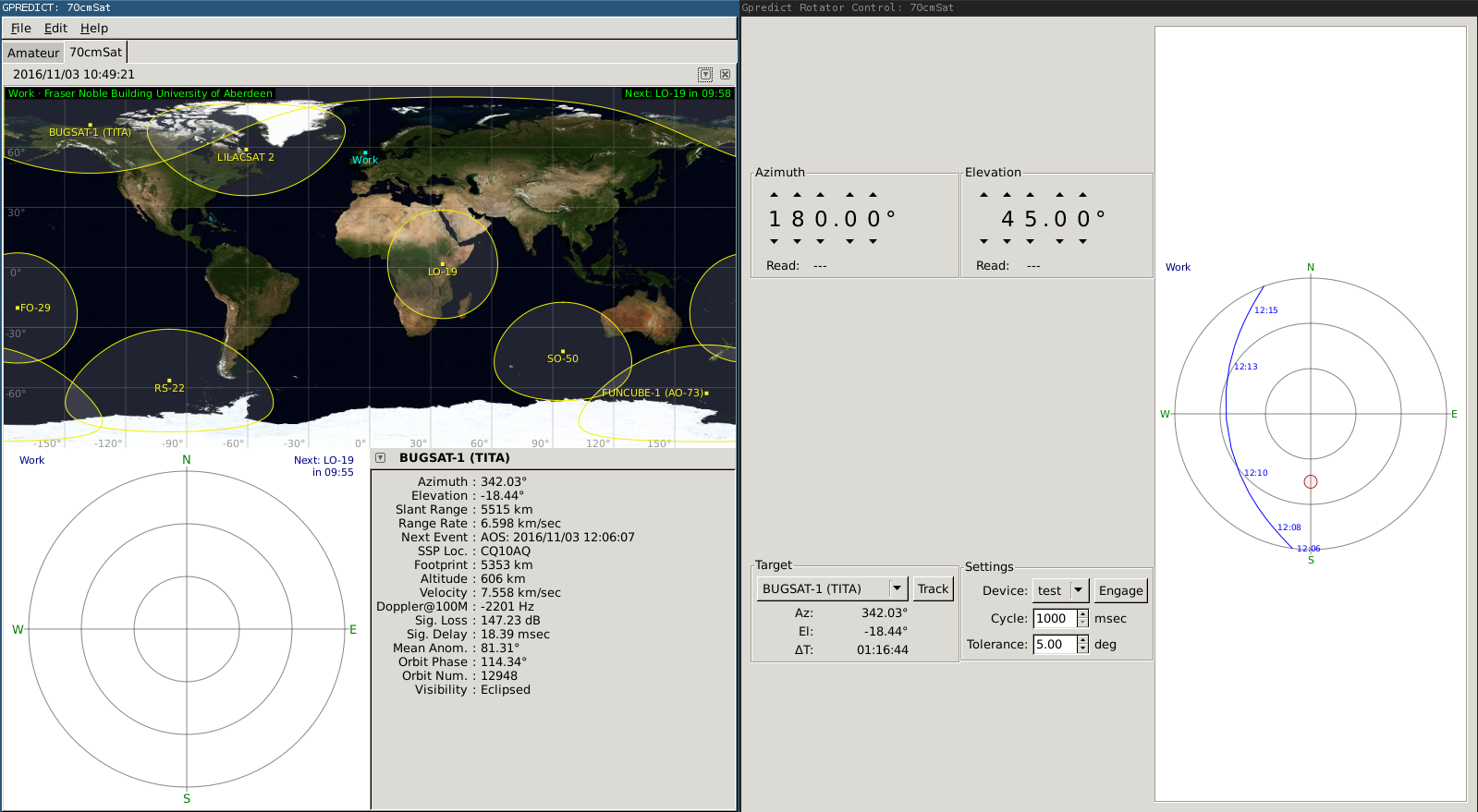Rotator Controller
gpredict
is able to signal a rotator controller over TCP. This is awesome, I
want to track satellites and I am not going to pay for a rotator controller. I
am going to build something to get my antenna pointed, using servos and a wifi
microcontroller board.
I have tried searching a few times, but like everything amateur radio hard
facts are hard to come by, the scam artists and windows developers protecting
their sacred lore abound. I was at a bit of loss until I thought to try seeing
what
gpredict
spits out over the network.
First I created a test rotator in the
gpredict
settings:
Then I dug around until I could find the rotator control panel, named antenna control. In this panel there is a 'track' button and an 'engage' button, figuring engage was the test option to manually set the rotator I hit that.
After a short pause a helpful 'ERROR' pops up under the Az/El settings, Good
progress. Next I started up
nc
pretending to be a listening rotator
controller so I could see what
gpredict
was sending.
$ nc -l 0.0.0.0 4533
p
P 180.00 45.00
p
P 180.00 45.00
p
P 180.00 45.00
p
P 180.00 45.00
p
P 180.00 45.00
This output is great,
nc
is just outputting the bytes sent down the tcp
connection. It seems that
gpredict
sends a letter 'p', I replied with a blank
line by hitting enter, this resulted in a capital 'P' and a Az and El. Some
guess work interpretation suggests
gpredict
is asking for our position with
'p', then giving us a position to move to with 'P'.
This is a great start, next I will have a look through the gpredict source to see what it is doing. I will start with the 'engage' button from gtk-rot-ctrl.c .
Reading: Abaddon's Gate